Let's start
 |
| How to stay SAFE on INTERNET |
At Cybersecbroo, we specialize in application security analysis. Our blog provides concise, actionable insights and expert advice to help developers and security professionals enhance the security of their software applications. From common vulnerabilities to advanced techniques, we cover it all to empower you with the knowledge and tools needed to protect against cyber threats.
Let's start How to stay SAFE on INTERNET Read carefully As of the most recent reported period, the n...
 |
| How to stay SAFE on INTERNET |
Let's start Common Sense Security Strategies in the Digital World? scenarios that can and do happen in our increasingly connecte...
 |
| Common Sense Security Strategies in the Digital World? |
Lets start Top 12 Trend WiFi Hacking tools For Android! 2019 Note: It’s a continuously updated list. I’ll be adding more tools to t...
 |
| Top 12 Trend WiFi Hacking tools For Android! 2019 |
Let's start How To Receive All Your Android SMS On PC.? Many of you works on your PC for a long and at that it looks quite...
 |
| How To Receive All Your Android SMS On PC.? |
Let's start I would like to request all the readers please don't use this trick in such a bad way. It is only for educational...
Lets start This information was recently broadcast by Crime Stoppers. It is, however, seldom used as people just don't know ab...
Lets start • First i would like to request all the readers Please don't use this trick in such a bad way. It is only for educatio...
Lets start 1. GOOGLE- Global Organization Of Oriented Group Language Of Earth. 2. YAHOO- Yet Another Hierarchical Officious Or...
Lets start 1 . Adware − Adware is software designed to force pre-chosen ads to display on your system. 2. • Attack − An attack is...
A bug bounty program is a deal offered by many websites, organizations and software developers by which individuals can receive recognition and compensation for reporting bugs, especially those pertaining to exploits and vulnerabilities.
Ethical hacking and ethical hacker are terms used to describe hacking performed by a company or individual to help identify potential threats on a computer or network
Cyber security is the state or process of protecting and recovering networks, devices and programs from any type of cyberattac
Vulnerability Assessment Means that you are assessmenting the whole website/target to know that what type of vulnerability exist in the website or target site.And Penetration testing means that you are gaining access with the help of you got vulnerabilities in the vulnerability assessment period to exploit
Introduction: The OWASP (Open Web Application Security Project) Top 10 list outlines the most pressing security concerns for software dev...

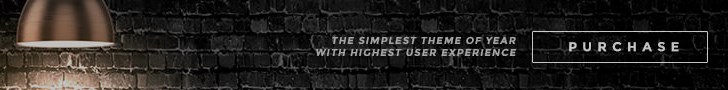

Email: cybersecbroo@gmail.com
Cyber security And Ethical Hacking Experts



Hello Guys Here you will get everything related to computer Science things. Including coding cyber security and also Ethical Hacking , Penetration Testing , and Bug Bounty Main thing is every article will be simple so easily you could understand each term will be explained.
Follow Us
Were this world an endless plain, and by sailing eastward we could for ever reach new distances