Lets start
• First i would like to request all the readers Please don't use this trick in such a bad way.
It is only for educational purposes.
It’s a very easy trick and you can change password of any computer without knowing their current password with this easy trick.
This can be applied only when the PC is logged in from the user(barein mind)
Follow these steps
1.Right click on My Computer/This Pc .
2.Click on Manage .
3.Click on local users and group .
4.Double Click on Users.
5.Rig Click on User Name which you want to change the password .
6.Click on Set Password .
7.Click on Proceed .
8.Enter you new Password .
9.Conform you New Password .
10.Click on Ok .
11.AgainClick on Ok.
12.Nowyour job is done .
NB: In step 5.User Name belongs to the Name of that Computer User.
So this is the actual trick that you can changed the old password without knowing what was the old Password.
I hope you will like this trick and if you're enjoying this please share with others too
Thank you 😊


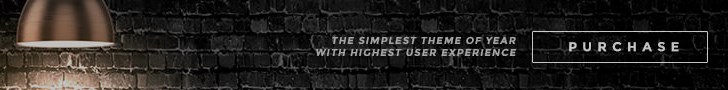




0 Comments: