Lets start
 |
| Top 12 Trend WiFi Hacking tools For Android! 2019 |
Note: It’s a continuously updated list. I’ll be adding more tools to this list in future.
1. aircrack-ng
For testing network security and making sure that you’ve got tools to protect yourself–you need a real WiFi hacking app for Android. Apart from letting you learn the nuances of WiFi hacking, such an app will make sure that you’ve got yourself covered. Popular security tool aircrack-ng is one such tool, which has been ported to Android by many Android developers and security enthusiasts. Running aircrack-ng on Android isn’t much of an issue, but the difficult part is having a WiFi chipset that supports monitor mode
2. WPA WPS Tester
WPA WPS Tester Android app is one of the most popular WiFi password hacker tools, which was developed with an intention to scan the WiFi networks for vulnerabilities. This notorious hacking app is known for its ability to breaking the security. This app tests the connection to Access Points with WPS PIN, which are calculated using various algorithms like Zhao, Blink, Asus, Arris, etc. This app needs Android 4.0 and up for running.
3. Kali Linux Nethunter
Almost all of you must be knowing about Kali Linux, the best operating system for ethical hacking purposes. From their makers, Offensive Security, the Kali Linux Nethunter is the first open source Android penetration testing platform. Using this hacking Android app, you need to launch Kali’s Wifite tool to go ahead with the process. Nethunter’s configuration interface lets you take care of the complex configuration files. Its custom kernel, which supports 802.11 wireless injection, makes Kali Nethunter a must have Android hacking tool
4. Zanti
Zanti, from the house of Zimperium, is a widely popular hacking app that allows the security managers to analyze the risk levels in a network. This easy to use mobile penetration toolkit can be used for WiFi network assessment and penetration. Its WiFi scanner shows the access points with known default key configuration in green. You can also use the app to kill connections to prevent the target to access any website or server. By mirroring such methods used by cyber attackers, you can identify the holes in your network and make amends.
5. Reaver
Reaver for Android, also called short RfA, is a WiFi password hacker app that’s a simple-to-use Reaver-GUI for Android smartphones. Shipping with the monitor-mode support that can be activated and deactivated anytime, Reaver detects WPS-enabled wireless routers on its own. With its GUI, all the Reaver settings are available. This WiFi hacking app launches a brute force attack against WPS registrar PINs and recovers the WPA/WPA2 passphrases. Tested on a wide variety of devices, Reaver is able to get the target AP’s plain text WPA/WPA2 passphrase in 2-5 hours. Last but not the least, Reaver for Android also supports external scripts.6. Penetrate Pro
Penetrate Pro is a simple tool that has the potential to take care of your WiFi analysis needs. It requires rooting to work and scanning the WiFi networks available around. It works with different kinds of routers and calculates WEP/WPA keys.7. Nmap
Nmap for Android is a useful app to hack WiFi and taking a look into available hosts, services, packets, firewalls, etc. Nmap for Android is useful for both rooted and non-rooted Android devices. However, non-rooted users don’t get to use advanced features like SYN scan and OS fingerprinting. The developers of this WiFi hacker app have shared the already compiled binary versions of Nmap with OpenSSL support. Nmap is also available on other platforms like Windows, Linux, etc.8. WiFi Kill
For most of the ethical hackers out there, WiFi Kill is one of the WiFi hacking apps that really work. As its name suggests, WiFi Kill is an application that lets you disable the internet connection of a device. With a simple interface,WiFi Kill to get rid of the unnecessary users on the network. Its other features include showing the traffic used by a device, the network names, and grabbing the traffic of websites visited by other devices. Please note that WiFi Kill hacker app needs root access for functioning. RWhen you fire the app, after scanning the network it shows different users connected. You can simply use the kill button to end the internet connectivity.
9. WPS Connect
WPS Connect is a popular WiFi hacking app for Android smartphones which you can install and start playing with the WiFi networks of the surroundings. Working on a rooted Android device, this application helps you disable other user’s internet connection. Its creator says that WPS Connect is primarily intended to use for verifying if your WiFi router is secure. Apart from default PINs, WPS Connect also includes algorithms.I hope this article would be helpful for you
If you find any type of mistake pls inform us do comment or email us.

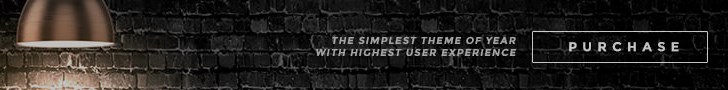




I use the WiFi Kill on my Android phone. By using this I hacked many WiFi network with one click...
ReplyDeleteGreat man but please don't do this illegally
ReplyDeleteIt is included in my habit that I often visit blogs in my free time, so after landing on your blog. I have thoroughly impressed with it and decided to take out some precious time to visit it again and again. Thanks. IP Address
ReplyDeleteFirst of all I appreciate your thinking about reading blog cuz this is the best way to update yourself
DeleteAnd thank you so much your valuable feedback we are working hard you provide you quality contents of you have any suggestions please let me know
Regards
Admin
I really enjoy simply reading all of your weblogs. Simply wanted to inform you that you have people like me who appreciate your work. Definitely a great post. Hats off to you! The information that you have provided is very helpful. best router for multiple devices
ReplyDelete