I would like to request all the readers please don't use this trick in such a bad way.
It is only for educational purposes.
smartphones/tablets.
Nowadays as everyone can observe that around 2.5 billion in 2019 with smartphone penetration rates, so obviously there is large amount of people in the world actually who don't know to much advance about the smartphone,
They generally use to call someone and receive, means that basic knowledge to operate smartphone.
But now days there is large amount of cyber crimes occurs with , who don't know advance in smartphone they made victim of black hat hackers.
So i think everyone should know about advance about smartphone so that they could not be a victim of hackers.
By the following below steps you will be able to hack phons on the emergency.
Read carefully
This Android smartphone hack affects all devices running versions of Android 5.x which means that a millions of Android smartphones in circulation worldwide are susceptible.
Process
1• From the locked screen, open the EMERGENCY CALL window.2• Type a few characters, e.g. 10 asterisks.
Double-tap the characters to highlight them and tap the copy button.
Then tap once in the field and tap paste, doubling the characters in the field.
Repeat this process of highlight all, copy, and paste until the field is so long that double-tapping no longer highlights the field.
This usually occurs after 11 or so repetitions.
3• Go back to the lockscreen, then swipe left to open the camera.
Swipe to pull the notification drawer down from the top of the screen, then tap the Settings (gear) icon in the top right.
This will cause a password prompt to appear.
4• Long-tap in the password field and paste the characters into it.
Continue to long-tap the cursor and paste the characters as many times as possible, until you notice the UI crash and the soft-buttons at the.
bottom of the screen disappear, expanding the camera to fullscreen.
Getting the paste button can be finicky as the string grows.
As a tip, always make sure the cursor is at the very end of the string (you can double-tap to highlight all then tap towards the end to quickly move the cursor there) and long-tap as close to the center of the cursor as possible.
It may take longer than usual for the paste button to appear as you long-tap.
5• Wait for the camera app to crash and expose the home screen.
The duration and result of this step can vary significantly but the camera should eventually crash and expose sensitive functionality.
You should notice the camera lagging as it attempts to focus on new objects.
Taking pictures via the hardware keys may speed up the process, though it is not strictly necessary.
If the screen turns off due to inactivity, simply turn it back on and continue waiting.
In some cases the camera app will crash directly to the full home screen as seen below, whereas other times it may crash to a partially rendered home screen as seen in this
alternate.
6• Navigate to the Settings application by any means possible, e.g. by tapping the app drawer button in the bottom center and finding it in the app list.
At this point it is possible to enable USB debugging normally (About phone > tap Build number 7 times, back, Developer options > USB debugging) and access the device via the adb tool to issue arbitrary commands or access the files on the device with the full permissions of the device owner.
So guys this was an article on to hack mobile phones on emergency I hope you like this.
If you wanna more like this do follow our blog.
Thank you😊


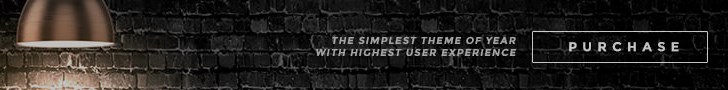




0 Comments: