Lets start
If you’re still worried about hacking, there are further steps you can take to protect yourself. However, taking things too far will defeat the purpose of having a smartphone at all.
Avoid unsecured public WiFi. Hackers often target important locations such as bank accounts via public WiFi that can often be unsecured due to relaxed safety standards or even none at all.
• Turn off your autocomplete feature. By doing this, you can prevent stored critical personal data from being accessed.
• Regularly delete your browsing history, cookies, and cache. Removing your virtual footprint is important in minimizing the amount of data that can be harvested by prying eyes.
• Have an iPhone? Enable Find My iPhone. By turning the feature on in your settings, you’ll be able to locate your phone if you misplace it before the hackers can lay their paws on it.
• Use a security app that increases protection. For Android owners, Webroot offers the all-in-one Mobile Security for Android app that provides antivirus protection and allows you to remotely locate, lock up and wipe your phone in the event you lose track of it.
For iOS users, Webroot also offers a free secure web browser for increased mobile security on your iPhone and iPad.
Remember if the thought of hacking has you tossing and turning at night, you can just turn the phone off, remove the battery and hide it under your pillow for some sweet lithium-ion induced dreams. Or, you can double down on securing your mobile devices with mobile security solutions offering secure web browsing and real-time defense against phishing attacks
So guys this is some cool tips by using this steps you can prevent phone hacking.
I hope you like these tips then share with others too
Thank you


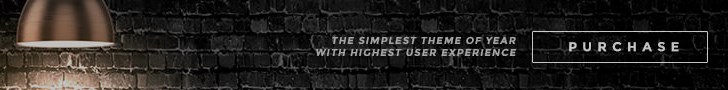




0 Comments: